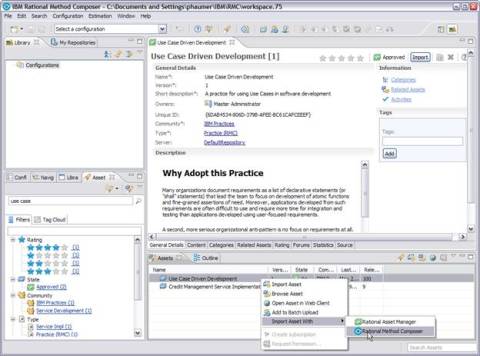New Integrations Continue to Be Added
October 31, 2008
Since RAM v7.1 launched there have been other new products launched that have announced new integrations with Rational Asset Manager. These include:
Rational Method Composer V7.5 which includes a fully functional IBM® Rational® Asset Manager client that has been extended to integrate with Method Composer to share, browse, download, and install method plug-ins and other method assets directly from an asset server with a few mouse-clicks. Go here to learn more about Rational Method Composer V7.5: http://blog.haumer.net/resources/rmc-75-new-and-noteworthy
Rational Software Architect V7.5 which includes publishing UML modeling items to the Rational Asset Manager repository. You can publish modeling items such as UML models, UML fragments, UML profiles, topologies, and their related artifacts to the Rational® Asset Manager repository. You can publish either the main item or the main item and its related item. By default, a new asset is created for each modeling item that you select to publish. The appropriate dependencies are also created between related items.
You can also search, download and import modeling assets such as UML models, UML fragments, UML profiles, and topologies from Rational® Asset Manager to the workspace. You can import either the main asset or the main asset and its related assets.
Rational Asset Manager client must be installed into your Eclipse or Rational Software Architect. On the Rational Asset Manager Server you must import the Schema to enable this integration. See